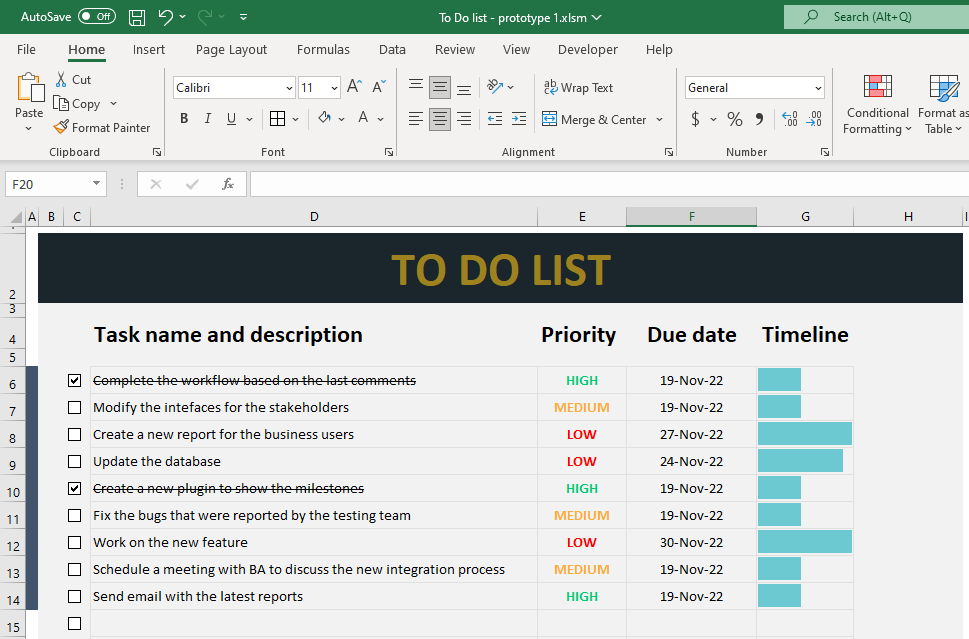In Bizagi, we refer to process instances as cases and present them to end users. By default, we assign an internal sequence for numbering each case and display it as the “Case Number”. This ensures that each case is uniquely identified and eliminates the possibility of duplication or conflicts. However, you can customize the numbering sequence to meet your specific needs. We also recommend using prefixes when using sequences to prevent duplication in case numbering. We allow you to define customized sequences, including prefixes and suffixes, for all or some of your processes.