Welcome to our quick guide on how to install the UiPath Community edition in 3 easy steps.
As I mentioned in the first article, I am going to start with the courses for the UiPath Certified RPA Associate (UiRPA) certification.
If you are like me, ready to learn UiPath as a beginner you are in the right place. I will do my best by showing you where to go, what to learn and what to practice – which I think is the most important thing because if you don’t practice, you’ll forget it.
Bizagi best practices
What are best practices
There are many definitions for best practices, but the one that I like the most is the following:
A best practice is a method or technique that has been generally accepted as superior to any alternatives because it produces results that are superior to those achieved by other means or because it has become a standard way of doing things […]
Wikipedia
Using String Format in Bizagi
The String Format method can be really useful while coding in Bizagi. In my experience I’ve used the method in the following situations:
- Insert values into a text
- Format the text
When working on a Bizagi project, sometimes you need to clean cache and temporary folders. The reason for this action is that the web application caches the content. So in this situation, all the changes you’ve made are not shown in the Work Portal. This can happen on changes you’ve made on forms, expression rules, or when you’ve changed environment parameters and many more.
Trace method
The ability to trace information in order to test your code is highly important. After many years of working with Bizagi, I have developed an quite interesting method of tracing the data.
All files are saved in the Trace folder and each case has its unique trace file. I don’t have to mention the usefulness of this approach because it’s quite obvious. Whenever you have to check something related to a particular case, you jump to the Trace folder and search using the case number.
Custom Bizagi widget
The widget works for all the below scenarios:
- I agree to terms and conditions…
- I accept the terms and conditions…
- I confirm…
Have you ever wondered what is the proper way to cancel a case in Bizagi? When I first started working as a technical BPM consultant, I learned to cancel the case using the following workflow pattern:
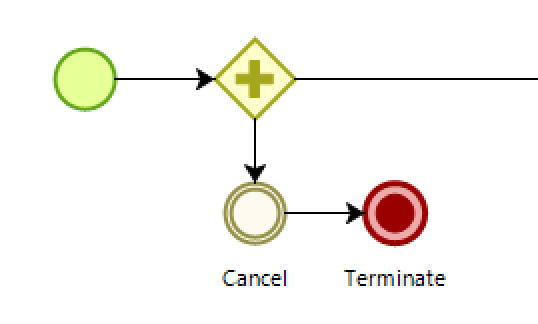
At the beginning of the process, you add a parallel gateway. One path takes the normal flow, while the other one goes into this cancel logic: an Intermediate event followed by a Terminate event.
Bizagi code (my version)
The below code helps you trace the location of any uploaded document in Bizagi:
var uploadPath = CHelper.getParameterValue("uploadPath");
var IdEntity = CEntityManager.GetEntity("entity-name").Id;
var IdAttribute = CEntityManager.GetEntity("entity-name").Attributes["attribute-document-name"].Id;
var SurrogateKey = <entity-name.Id>;
var WholePart = (SurrogateKey - (SurrogateKey % 1000)) / 1000;
var bizagiFilePath = uploadPath + "\\" + IdEntity+"\\"+ WholePart +"\\"+ SurrogateKey +"\\"+ IdAttribute;