Bizagi code (my version)
The below code helps you trace the location of any uploaded document in Bizagi:
var uploadPath = CHelper.getParameterValue("uploadPath");
var IdEntity = CEntityManager.GetEntity("entity-name").Id;
var IdAttribute = CEntityManager.GetEntity("entity-name").Attributes["attribute-document-name"].Id;
var SurrogateKey = <entity-name.Id>;
var WholePart = (SurrogateKey - (SurrogateKey % 1000)) / 1000;
var bizagiFilePath = uploadPath + "\\" + IdEntity+"\\"+ WholePart +"\\"+ SurrogateKey +"\\"+ IdAttribute;The explanation of the code
Let’s assume we have a master entity called mIndividual with an attribute of type file called uDocument.
<mIndividual.uDocument>
uploadPath – is the location where the documents are uploaded. Using the CHelper function called getParameterValue, we can access Bizagi’s Environment parameters. This applies to Popular, Advance or Custom.
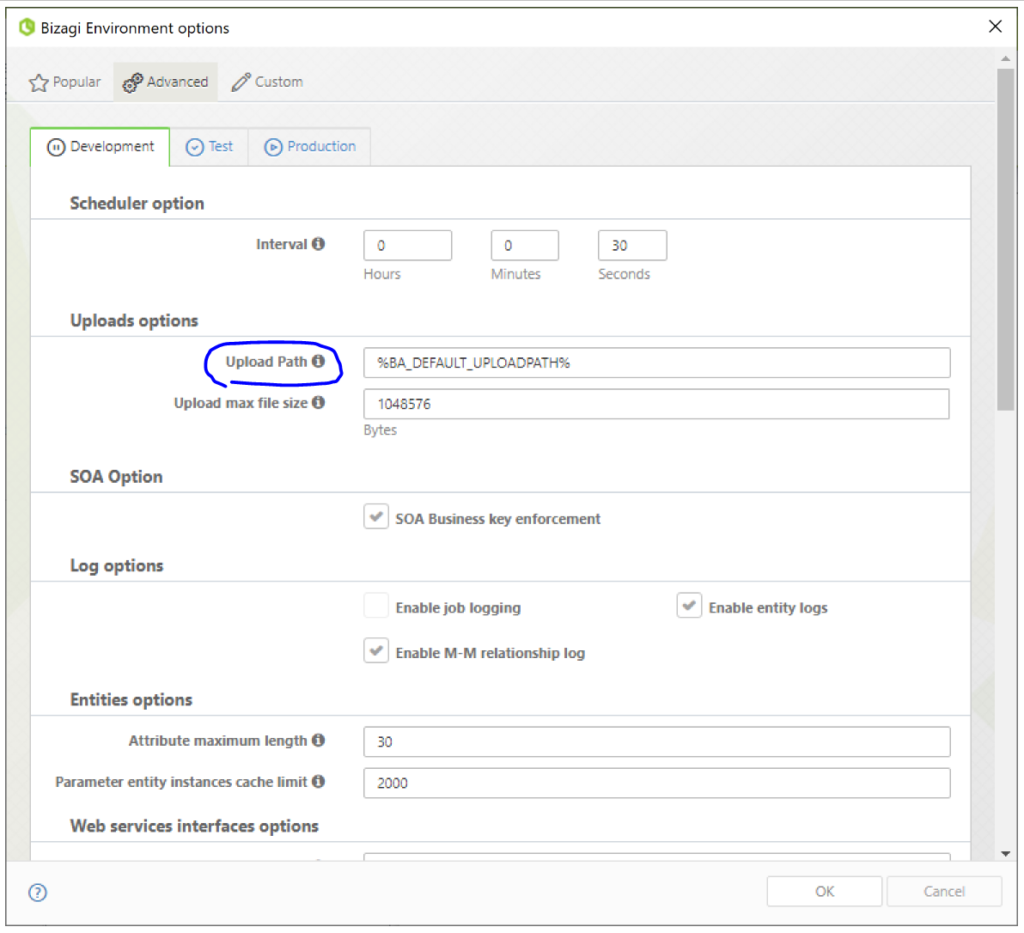
IdEntity – is the id of the entity mIndividual. GetEntity().Id returns the same id as if you would do a select on the database, on Entity table where the name of the entity is mIndividual.
IdAttribute – is the id of the attribute uDocument. The same thing happens here. GetEntity().Attributes[].Id returns the same id as if you would do a select on Attribute table where the attribute name is uDocument.
SurrogateKey – is the id of the record from mIndividual table associate with the case current case.
bizagiFilePath – is the physical path where Bizagi stores the file.
Variables example
For Resume.docx the location could be something similar to C:\BizAgi\Projects\Project01\Docs\10063\0\208\10020\Resume.docx
uploadPath = C:\BizAgi\Projects\Project01\Docs\
IdEntity = 10063
WholePart = 0
SurrogateKey = 208
IdAttribute = 10020
Bizagi’s documentation
For more insights into the file uploads please read the article posted on Bizagi’s website: Obtain the physical path of Bizagi uploads.
If you would like to find out more about Bizagi please send us an email.