While Excel remains a critical tool for many business applications, Python provides the scalability, flexibility and advanced analytics capabilities needed to thrive in the era of big data.
Tag: Excel
Categories
Working with Excel
Conditional formatting
This can be found on the Home > Style > Conditional Formatting.
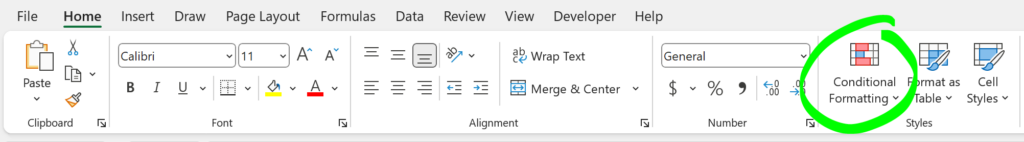
Whenever you want to want to use a formula, I found it easier to do this trick. Create the formula next to the column you want to apply the formatting. In the case below, I want to check if the value is greater than 100 (=A2>100, =A2>100 etc)
Data Tables and Excel Automation with Studio
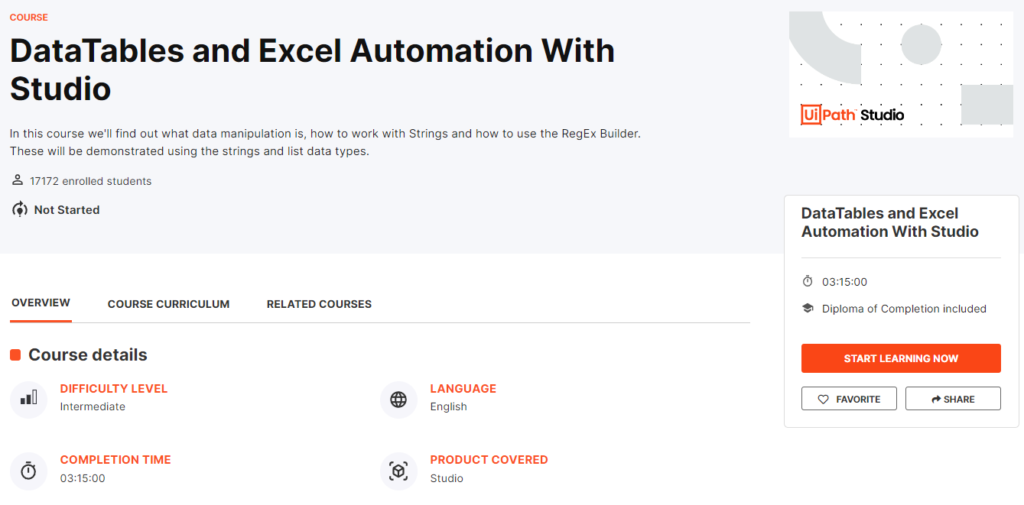
About the course
This course covers automating one of the most widely used business tools—Excel. You will learn the different ways to work with Excel and associated files (.xlsx, .xls, .csv) using the specific methods and tools that UiPath Studio offers. The course will also introduce a type of variable meant for working with Excel files and databases, the DataTable (System.Data.DataTable).