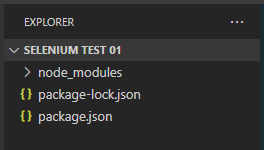Available Data Types
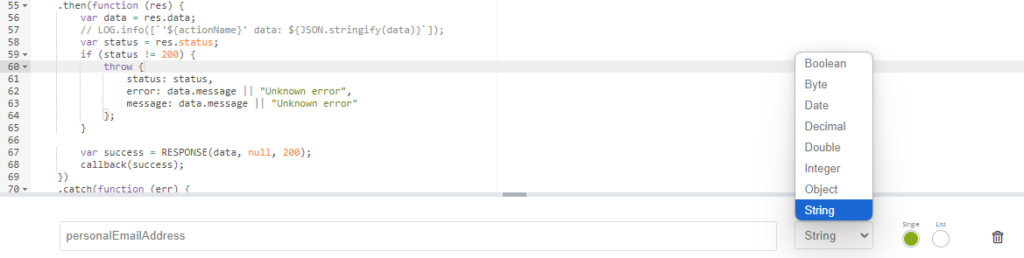
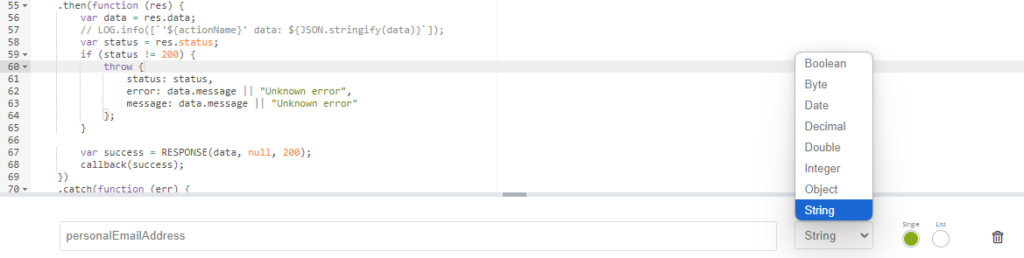
What is the structure of the payload?
Is the payload expected to be in JSON, XML, or another format?
Are there any nested objects or arrays in the payload?
Parallel test execution involves running multiple tests simultaneously, significantly reducing the total testing duration.
This method spreads tests across various resources, like multiple CPU cores, threads, or different machines, to execute them simultaneously.
While Excel remains a critical tool for many business applications, Python provides the scalability, flexibility and advanced analytics capabilities needed to thrive in the era of big data.
Here’s a recommended project structure for end-to-end (E2E) testing with Python, Selenium, and pytest:
project_folder/
├── tests/
│ ├── e2e/
│ │ ├── test_suite_1/
│ │ │ ├── test_case_1.py
│ │ │ └── test_case_2.py
│ │ └── test_suite_2/
│ │ ├── test_case_3.py
│ │ └── test_case_4.py
├── pages/
│ ├── home_page.py
│ ├── login_page.py
│ └── registration_page.py
├── utils/
│ ├── test_data.py
│ ├── configuration.py
│ └── logger.py
├── reports/
│ ├── screenshots/
│ ├── videos/
│ └── test_results.html
├── drivers/
│ ├── chromedriver.exe
│ └── geckodriver.exe
├── conftest.py
├── pytest.ini
├── main.py
└── README.mdUnderstanding the various types of testing is crucial for ensuring that a software product meets the desired standards and functions as expected. Here’s a detailed overview of the key testing methodologies:
Acceptance testing determines whether a feature or system meets customer expectations and requirements. This validation activity answers the question: Are we building the right product? In web applications, this can be automated using Selenium to simulate user behavior, either through record/playback or supported programming languages.
Mocha is a popular JavaScript testing framework that is widely used for automated testing with Selenium. It provides a structured way to write and organize test cases, making it easier to manage and execute automated tests for web applications.
8 limitations to consider when testing web applications with Selenium and JavaScript:
npm init -y
// https://www.npmjs.com/package/selenium-webdriver?activeTab=readme
npm i selenium-webdriver