How to display the data from a master entity (Bizagi Cloud)
Before when Bizagi was installed on-premise, you had access to the database. And it was super easy to perform a SELECT and to retrieve the data from a particular table.
So how can you display the data from an entity/table when Bizagi is Cloud-based? Do you open a support ticket every time you want to query your entity? No! The easiest way is to use the SOA layer and get the values using the EntityManagerSOA getEntitiesAsString
Access the EntityManagerSOA
First access the EntityManagerSOA using the following link:
https://[your_application].bizagi.com/WebServices/EntityManagerSOA.asmx?op=getEntitiesAsString
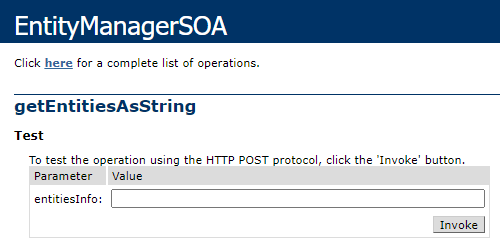
Other services:
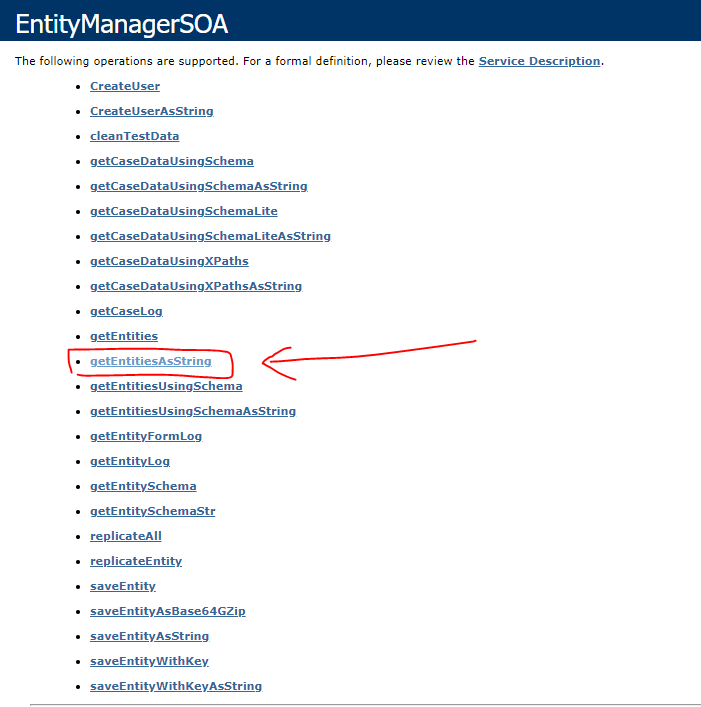
The page will load if you have the following option enabled: Enable legacy web services (asmx)
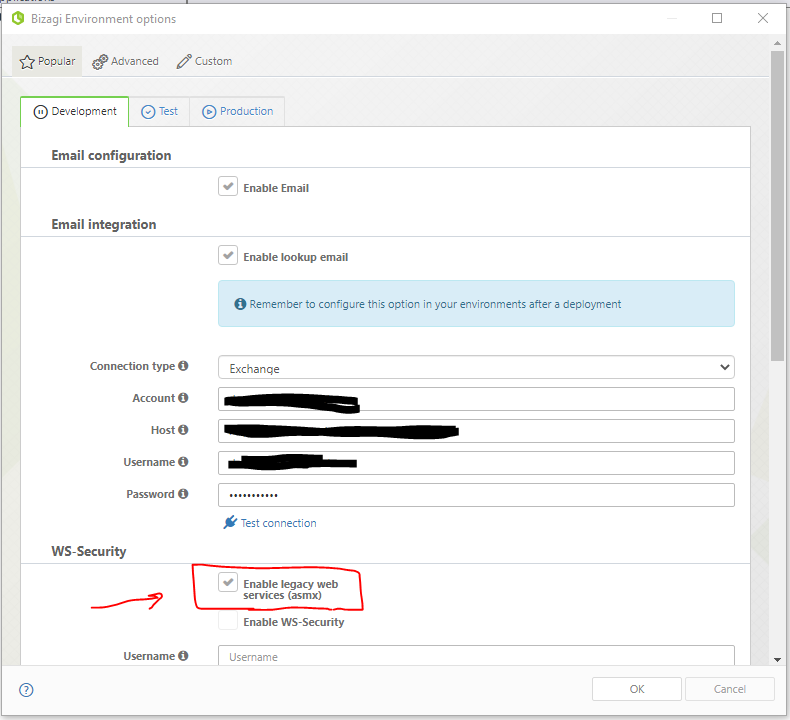
Construct the XML for your entity
The next step is to build your custom XML with the following structure:
<BizAgiWSParam>
<EntityData>
<EntityName>[enter_here_the_entity_name]</EntityName>
</EntityData>
</BizAgiWSParam>The above xml will bring back all the data related to the entity. This works with Master or Parameter entities.